
Cybersecurity Best Practices Every Remote Employee Should Know
Remote work has completely changed the way we work. No more long commutes, strict office hours, or being stuck in a single location. Now, you can work from home, a cafe, or even while travelling. It’s flexible, comfortable, and gives you more control over your day. But this great freedom comes with great responsibility, especially when it comes to cybersecurity. Working from home means you are often the first line of defense against cyber threats. A single mistake, such as clicking a suspicious link or using a weak password. It can put your personal data or company information at risk.
Hackers try to trick employees with fake emails, malware, and other attacks to steal important information. To keep your company safe, it’s important that everyone knows and follows basic cybersecurity rules. From creating strong passwords to securing your Wi-Fi and spotting phishing emails, there are practical steps you can take to stay safe online.
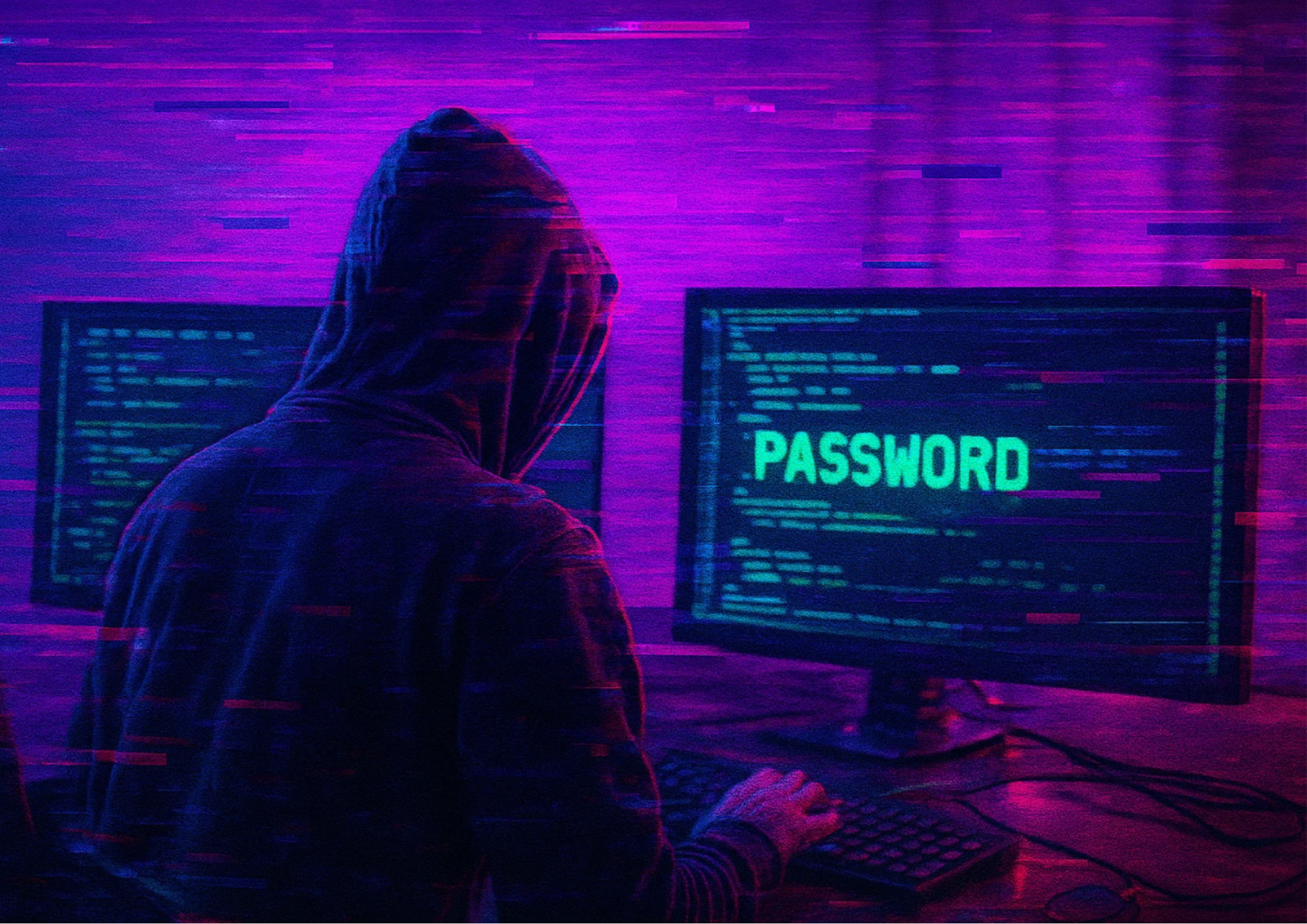
1. Create Unbreakable Passwords Like a Pro
Passwords protect your accounts from hackers. Many people still use weak passwords, which makes it easy for hackers to get in. Strong passwords keep your personal and work information safe.
Tips for strong passwords:
- Use 12–16 characters with uppercase, lowercase, numbers, and symbols.
- Don’t use obvious words like “password123” or birthdays.
- Use different passwords for each account.
Helpful tip: Use a password manager like 1Password, Dashlane, or Bitwarden. They create strong passwords and keep them safe, so you don’t have to remember them all.
2. Use Two-Factor Authentication (2FA)
Even the strongest passwords can sometimes be stolen. Two-factor authentication (2FA) adds an extra layer of security, making it much harder for hackers to access your account.
How 2FA works:
After entering your password, you get a second verification step, usually:
- A code sent to your phone via SMS, or
- A code generated by an app like Google Authenticator.
This ensures that even if someone has your password, they cannot log in without the second code.
Benefits of 2FA:
- Stops hackers even if they know your password.
- Protects your email, bank, and work accounts.
- Provides peace of mind knowing that your accounts are much safer.
Pro tip: Always turn on 2FA for email, cloud storage, and chat apps. Accounts with 2FA are much safer almost impossible to hack.
3. Keep Devices and Software Up-to-Date
Old or outdated software is one of the easiest ways for hackers to get into your devices. Developers release updates to fix security problems, so ignoring them leaves you exposed.
Best practices:
- Turn on automatic updates for your computer, phone, and important apps.
- Update work software like Microsoft Office, Zoom, or Slack as soon as updates come out.
- Regularly check apps and remove ones you no longer use.
Think of updates like car maintenance if you skip them, your system can “break down” and become easy to attack.
4. Secure Your Home Network
Your Wi-Fi at home connects all your devices. If it’s not secure, hackers can get in and access everything.
How to protect your network:
- Change the default username and password on your router.
- Use WPA3 or WPA2 encryption for Wi-Fi.
- Turn off remote administration unless you really need it.
- Consider hiding your network SSID so it’s harder for strangers to see.
Tip: Avoid public Wi-Fi for work. If you must use it, connect through a trusted VPN to encrypt your connection and keep hackers from stealing your data
5. Identify and Avoid Phishing Scams
Phishing is when cybercriminals trick you into giving personal info like passwords, bank details, or work documents. Remote workers are often targets since email and chat are the main communication tools.
How to spot phishing:
- Check if the email address matches the company.
- Watch for spelling mistakes or emails that try to scare you into acting quickly.
- Hover over links before clicking to see the actual URL.
- Don’t download attachments from people you don’t know.
Tip: When unsure, verify directly. Call or message your boss or the IT department instead of clicking suspicious links.
6. Protect Sensitive Data
Remote employees often handle confidential data like client info, research, or internal files. If it leaks, it can cause serious problems, including legal issues.
Best practices:
- Use approved cloud platforms instead of personal drives.
- Encrypt sensitive documents before sharing.
- Avoid discussing confidential info over unsecured messaging apps.
- Use secure tools provided by your company for collaboration.
Pro tip: Label files by sensitivity and restrict sharing only to people who need access.
7. Install and Maintain Antivirus and Anti-Malware Software
Hackers constantly create new threats like malware, ransomware, and spyware. These can sneak into your devices through emails, downloads, or unsafe websites.
Actions to stay safe:
- Install reputable antivirus software.
- Turn on real-time scanning and keep it updated.
- Schedule weekly or monthly full scans.
- Avoid downloading software from unknown sources.
Even careful habits aren’t enough alone having strong antivirus protection is essential.
8. Backup Your Data Regularly
Imagine losing months of work because of a hacker, accident, or device failure. Regular backups can save you from disaster.
Backup strategies:
- Use cloud backups that happen automatically.
- Keep a local copy on an external hard drive.
- Test backups sometimes to make sure files can be recovered.
Think of backups as insurance you may not need them every day, but when you do, they are invaluable.
9. Limit Personal Device Use for Work
Many people use their personal phones, tablets, or laptops for work because it’s convenient. But this can increase risk. Personal devices are often:
- Don’t have corporate-level security.
- Run outdated software.
- These are shared with family members or others.
How to stay safe:
- Use a dedicated work device if possible.
- Don’t store company passwords or sensitive files on personal devices.
- Keep work and personal accounts separate.
10. Stay Informed and Educated
Cybersecurity isn’t something you do once, it’s ongoing. Hackers and threats constantly change, so staying updated is key.
Ways to stay informed:
- Join the company's cybersecurity training.
- Follow trusted cybersecurity blogs or news sources.
- Share tips with colleagues cybersecurity is a team effort.
Even small mistakes can cause big problems, so continuous learning is essential.
Real-World Example: The Human Factor
A marketing employee got an email that looked like it came from HR. The email requested login credentials to access a new payroll system. Without realizing it was a phishing attempt, the employee provided their password. This led to a company-wide data breach.
This scenario highlights the importance of vigilance. This shows that awareness matters as much as technology, a single lapse can have serious consequences. Technology helps, but human awareness is often the ultimate barrier against cyber threats.
Conclusion
Working remotely provides flexibility and freedom, but it also comes with responsibility. Every remote employee must take cybersecurity seriously to protect personal and organizational data. By following these best practices strong passwords, two-factor authentication, updated software, secure networks, and continuous education. You can create a robust defense against cyber threats.
Cybersecurity isn’t just an IT concern; it’s a shared responsibility. Every step you take to secure your digital workspace contributes to a safer, more resilient remote work environment. Protect yourself, protect your company, and work confidently in the digital age.